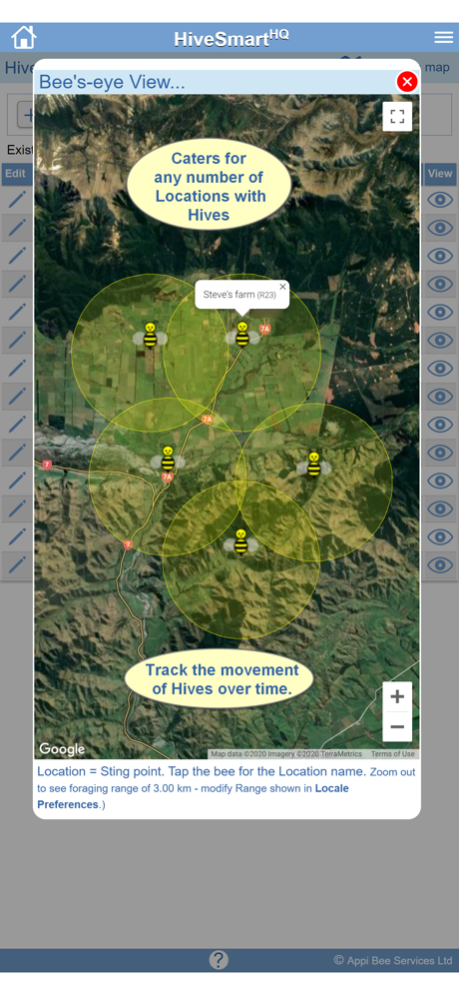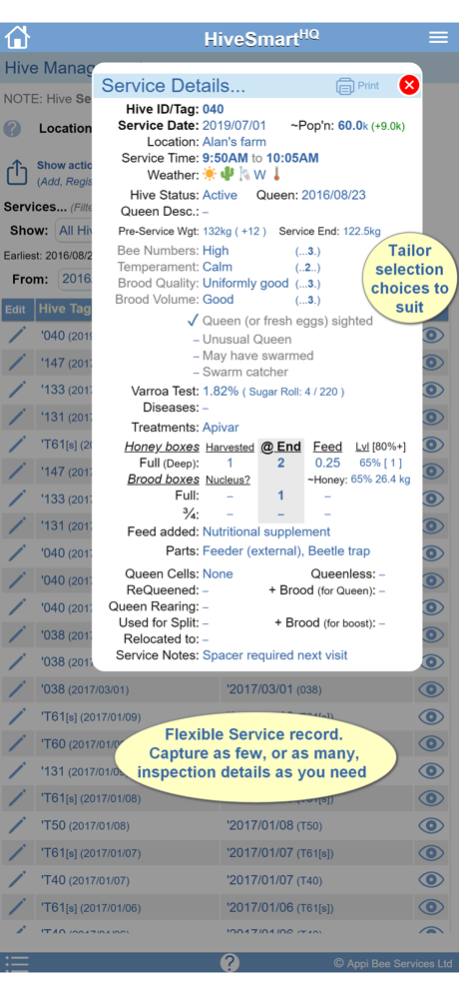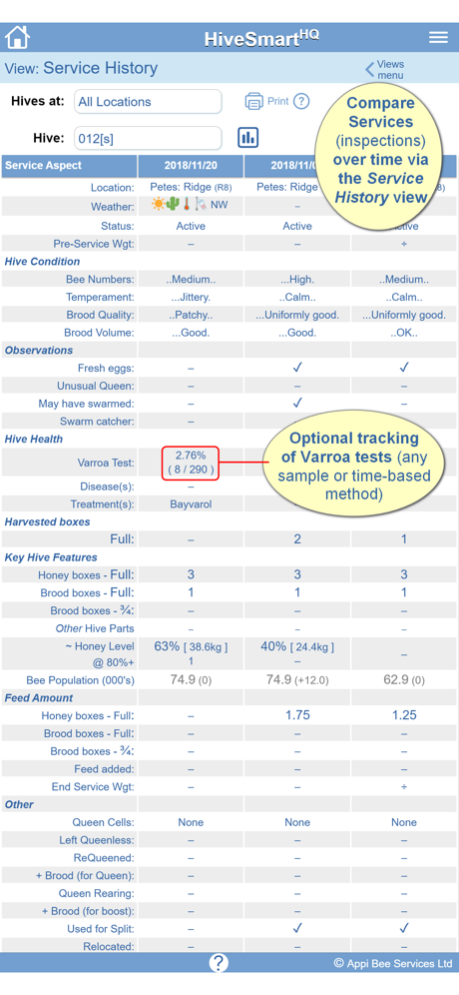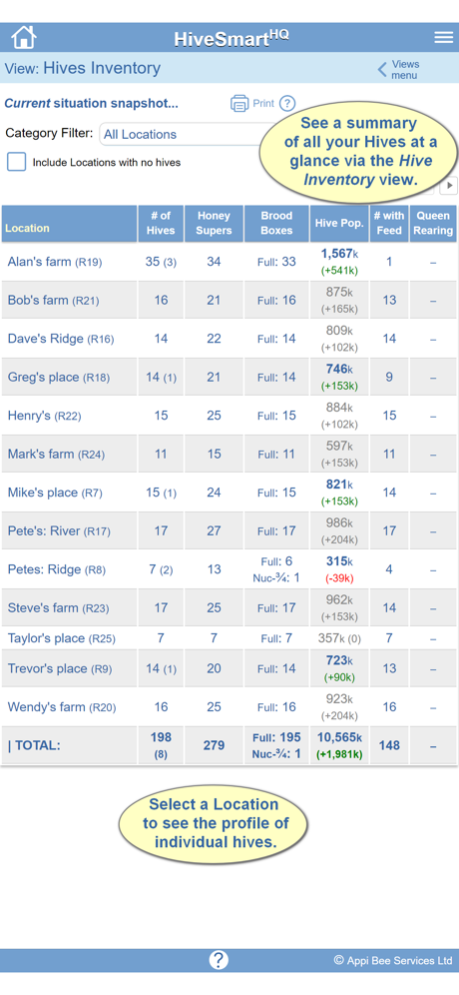HiveSmartHQ 2.1.1
Continue to app
Free Version
Publisher Description
For great beekeeping from Inspections through to Sales. Tailor it to your needs & region. Use in remote areas without phone or internet connection. No login required.
HiveSmartHQ - when you care for bees.
[* No login * No subscription * Ad free * All features available on install]
Capture details of your beekeeping activities from inspections (aka Services), right through to the sale of the honey and even hives (if you choose to sell them)
Use it to keep track of the structure & condition of each Hive, it's population, Queen & health over time - as well as the movement of Hives between Locations, the honey boxes that have been harvested, the Honey extracted (Yield), and the Revenue earned from selling it.
This includes point-of-origin (source) tracking for the honey sold right back to the location (and even the individual hive if desired).
Record the Collection of items such as Honeycomb, Propolis, Bee Pollen, Queens, Queen Cells, Royal Jelly and more... and keep track of the Sales of these items (as well as other services provided e.g. a Pollination Service).
HiveSmartHQ also provides plenty of useful summary Views (printable reports) for each of your Hive locations (or in Total). For example, your current Hive Inventory, a comparative Service History for each Hive, and a Production Summary showing revenue, honey yield and harvested honey boxes (by Location or Hive). Track and compare Varroa test results over time too.
Other features include Location mapping, Equipment Inventory, KnowledgeBase, Seasonal Checklists and Action Items (to do’s). Optionally link these to your device Calendar for automatic reminders.
It's easy to tailor to your region and specific requirements, and only capture/use the level of detail that suits your situation.
The app can be used anywhere - even in remote locations with no phone coverage or internet access. For those who prefer not use their device in the field, there's also Forms available to record data on-site, then update later when it's convenient. The forms are freely available on our Tips page at: https://appibee.com/tips.html
100 Service Credits are included (one inspection uses one credit) – that’s approximately a years worth of inspections for 5 Hives (or ~5 years for 1 hive) with no time limit on use of the credits. The first inspection for each Hive is also free. Thereafter it’s less than $0.07 (US) per inspection and all other features are free. Bundles of 30, 60 or 100 Service Credits can be purchased through the app as needed. Data entered is always accessible (i.e. no locking irrespective of Service Credit balance).
Aug 11, 2021
Version 2.1.1
Technical update with improved performance along with several minor enhancements and cosmetics tweaks.
About HiveSmartHQ
HiveSmartHQ is a free app for iOS published in the Office Suites & Tools list of apps, part of Business.
The company that develops HiveSmartHQ is Appi Bee Services Ltd. The latest version released by its developer is 2.1.1.
To install HiveSmartHQ on your iOS device, just click the green Continue To App button above to start the installation process. The app is listed on our website since 2021-08-11 and was downloaded 7 times. We have already checked if the download link is safe, however for your own protection we recommend that you scan the downloaded app with your antivirus. Your antivirus may detect the HiveSmartHQ as malware if the download link is broken.
How to install HiveSmartHQ on your iOS device:
- Click on the Continue To App button on our website. This will redirect you to the App Store.
- Once the HiveSmartHQ is shown in the iTunes listing of your iOS device, you can start its download and installation. Tap on the GET button to the right of the app to start downloading it.
- If you are not logged-in the iOS appstore app, you'll be prompted for your your Apple ID and/or password.
- After HiveSmartHQ is downloaded, you'll see an INSTALL button to the right. Tap on it to start the actual installation of the iOS app.
- Once installation is finished you can tap on the OPEN button to start it. Its icon will also be added to your device home screen.